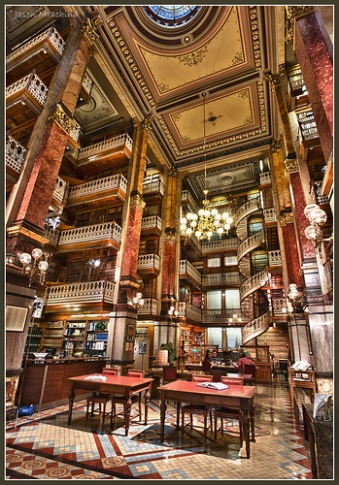For the final phase of the web 2.0 project, I chose to sign up for Flickr, as it is always something I was curious about but had never used before. After creating a Yahoo user account (which you have to do to use Flickr), I was ready to start sharing pictures and visiting other users’ pages. I uploaded a few pictures from my computer, but also found out that you can link your Instagram account so I was able to upload a lot of pictures right from my phone.
As for sharing pictures, the only pictures I posted were my own that I had taken, but I know that many users like to share other people’s photos as well as their own. A word to the wise, however, before sharing a picture that isn’t your own: make sure you have the permission to use someone else’s pictures before you share it, or else you could run into some copyright issues.
A library could definitely utilize Flickr by posting pictures of their building, programs and events, and other pictures that might be of interest to the community and link their Flickr right to their website and other social media such as Facebook, Twitter, etc.
While I did like some of the features of Flickr, such as the large amount of space you get to hold all your pictures, and also the ability to tag pictures; I have to be honest and say that I think I prefer Instagram as my photo sharing tool of choice just because it is easier and more convenient to use.
Link to my Flickr page: https://www.flickr.com/photos/122025183@N05/